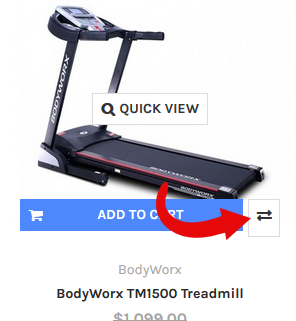Compare
At FitOnline, you can easily compare fitness equipment products side-by-side.
How to do it; |
- Bring the list of items up, for example by selecting a "category" on the top-left of this screen,
- click the "compare arrows" under each of the models you want compared,
- click the blue "compare" button further down that page,
- ...and this will present you with a single page comparing all the features.
A few tips;
- See example screenshots below
- If you're on a mobile device, you may need to click the arrows twice
- The arrows won't appear on the home page of this site
- Availability of "n/a" in the results doesn't mean we have no stock! It means the site cannot access stock levels.
- Keep the number of products to 3 or 4 - the columns get a bit narrow
- If the models you want to compare are not listed on the same page, try using the "search" feature to narrow down your range
...then... 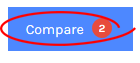
Fitonline - making it easy to buy fitness equipment online with all the information in the one place!